A quick introduction to tmux(0)
See all writings || Archive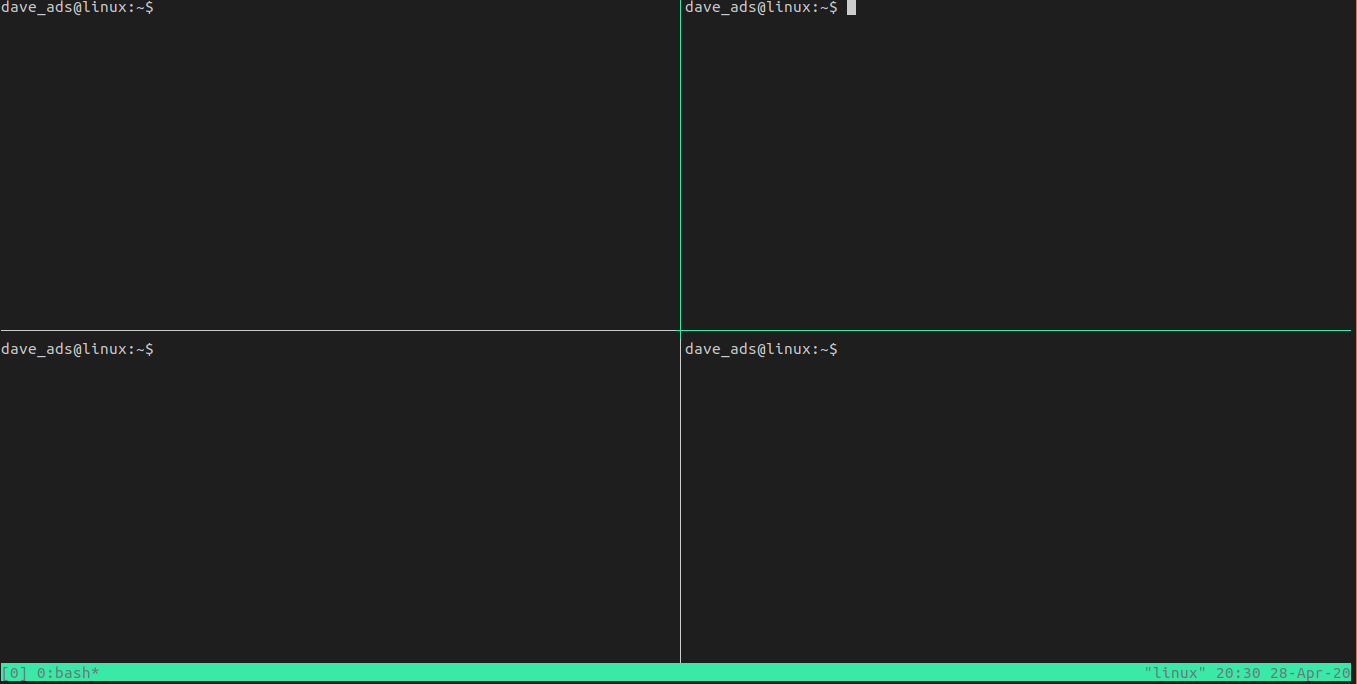
Prerequisite:
- Have a basic understanding of the linux command line
- Install tmux
Goal:
- Learn what tmux is
- Get a quick feel of tmux
Tmux...?
If you are anything like me then you probably have about >= 5 terminal windows open on your computer when working, And you have a hard time navigating through those terminal (windows) and keeping track of them.
tmux is a terminal multiplexer that helps creates and keep track of termianls from a single screen and does alot more than that, it makes multitasking much easier.
Using Tmux:
For now, the major focus is to get acquainted with tmux as qucikly as possible before understanding the way it works.
- Open your terminal and type
tmuxif available should open a default window like the pics below.
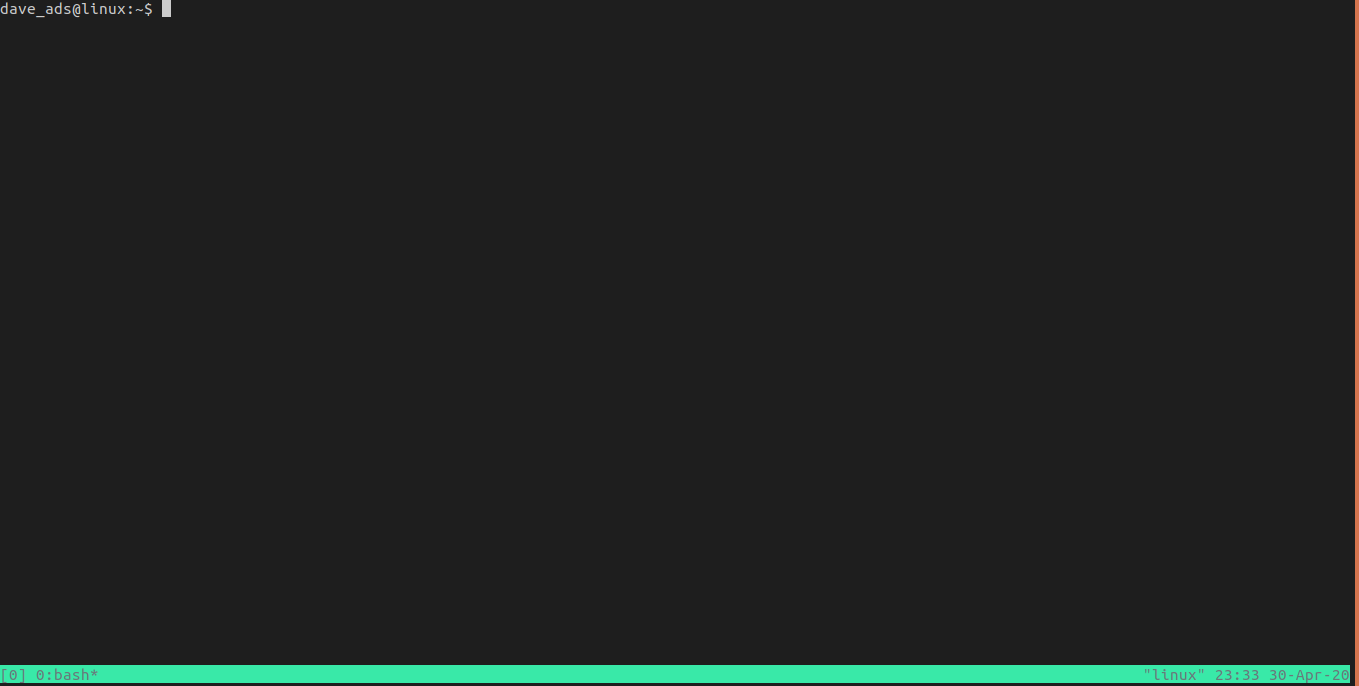
- Press
ctrl + band key at the same time and then release it and thenshift + "
This split the screen into two top and bottom, the splitted screens are called pane.
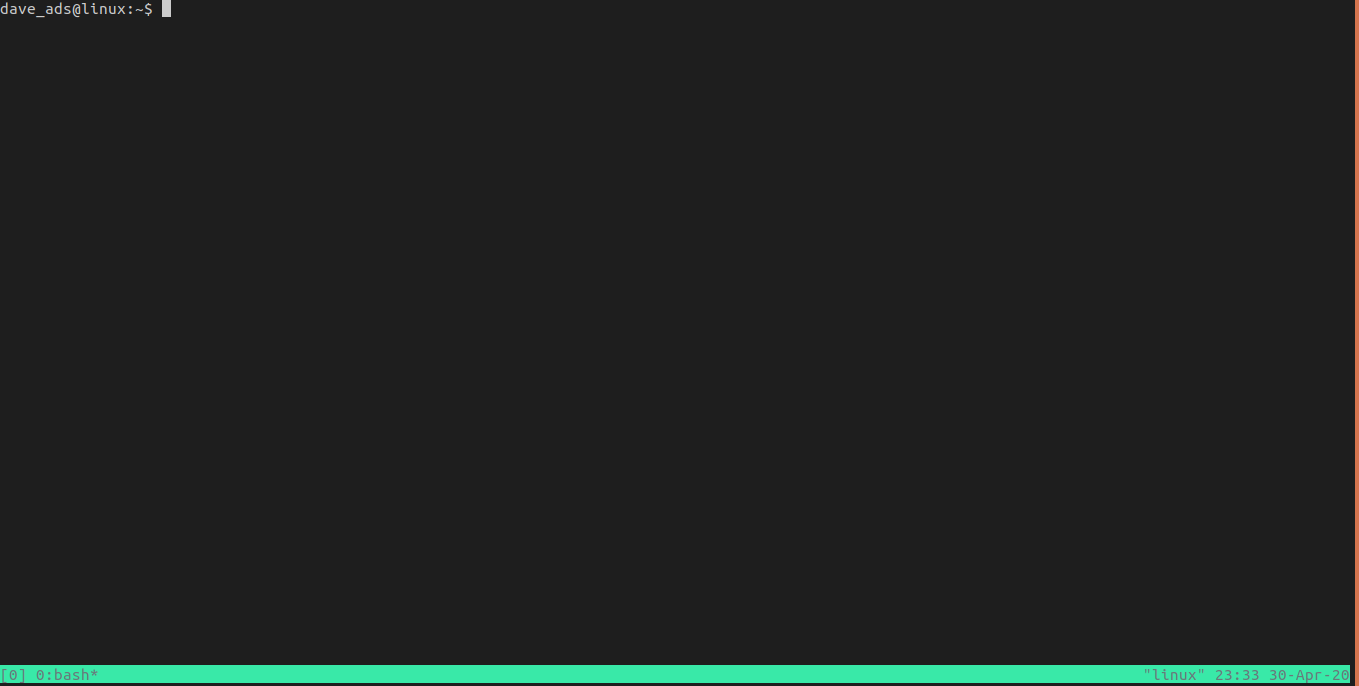
- To navigate between the splitted screen
ctrl + bwhich open the prefix thenokey
keywords in tmux
- window
- pane
- sessions
- server
- client
- prefix
// will talk more on this on the next article